Website malware is a sad reality that many website owners face on a daily basis. According to SecurityWeek, around 1% all live websites are infected with malware each week. This amounts to roughly 18,500,000 websites, with an average website being attacked 44 times every day.
As such, protecting your site from malware is a must, especially when you consider that nearly 17% of all infected websites wind up being blacklisted by search engines.
It goes without saying that if your site gets blacklisted, it will have a negative impact on your business as well as on your reputation. However, there are certain steps you can take to protect your site from malware and we will list them in this article.
Ways to Secure Your Site and Protect It From Malware
1. Scan & Check Your Site Regularly
Website-Pro comes with a Malware scanner that is powered by Sucuri and it runs every month and scans all of the websites hosted in our system. If a problem is discovered, our team is notified so that we can work with our partners to resolve the problem.
2. Enable security plugins/firewalls to on demand Sites
We believe that it is incredibly important to protect any site from unwanted intruder or excessive attacks from attackers/bots & meanwhile to be able to access and navigate your website with confidence and ease, without interruptions or timeouts .
To be able to achieve that we on timely be basis & on also on demand enable few security & firewall related plugins on individual websites to give a layer of protection from various hacks.
These includes:
- Enabling Wordfence Plugin on demand
- Active monitoring using datadog for live sites
- Blocking suspicious IPs through our hosting platform.
3. Take Regular Backups
Taking regular backups of your website is another way to protect it against malware because a backup ensures that you can quickly restore your site to the way it was before malware infection.
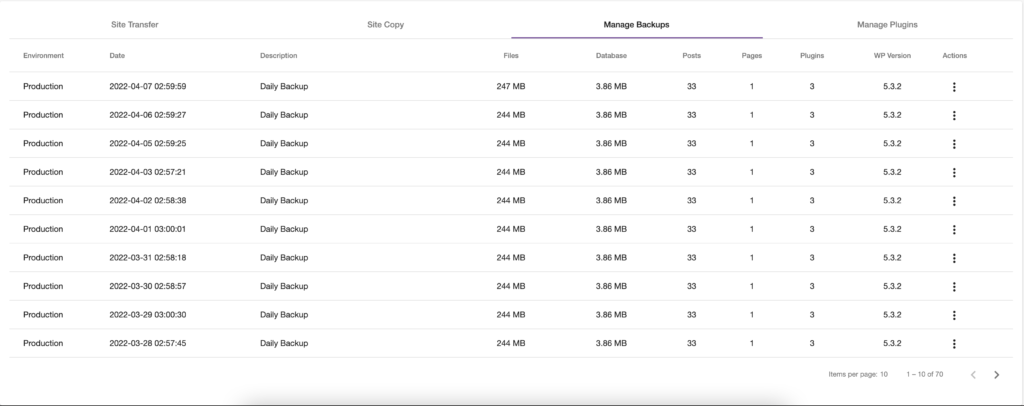
It should be noted that your backups should be stored offsite to ensure you always have access to them in the event your hosting provider gets compromised due to a security attack or power outage.
Alternatively, the Backup feature is available to take nightly backups for you. Backups are made nightly every night and also can be created on demand.
4. Perform Regular Updates
Another way to keep your site safe is to perform regular updates not only for your WordPress plugins but also your theme and WordPress core as well. According to statistics, 39.3% of infected WordPress sites used an outdated WordPress version.
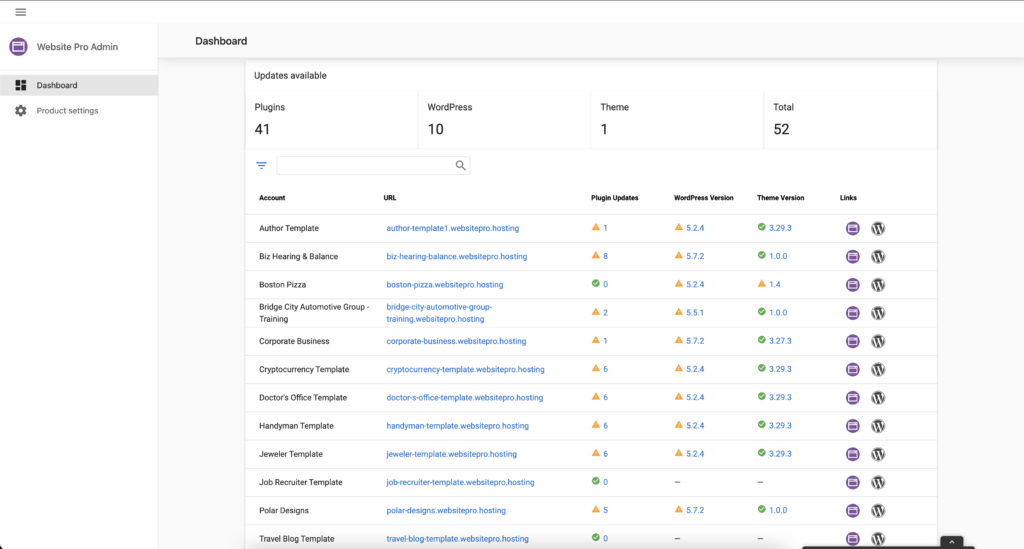
However, sometimes WordPress updates can go wrong and you might come across the WordPress white screen of death or you might find out that your favorite plugin stops working after the update. As such, you need to perform safe updates. Performing a backup prior to making updates to your WordPress version is always recommended.
Keep track of what WordPress assets like core, theme, plugins need to be updated with our Website-Pro Admin Dashboard here.
5. Use SSL and HTTPS
Switching your site to HTTPS was once only required if you had an e-commerce site. Nowadays, HTTPS which stands for Hyper Text Transfer Protocol Secure is recommended for all websites unless you want search engines to display a security warning when someone tries to visit it.

HTTPS is the secure version of HTTP and it makes all communications between a visitor’s browser and your website encrypted. HTTPS is activated once you install an SSL certificate on your site and is identified by a green padlock or a green bar in your browser’s address bar.
6. Use and Enforce Secure Passwords
Using strong and secure passwords across all your online accounts and profiles is a must if you want to make hacker’s life harder. However, many of us are guilty of reusing the same password or using a password that’s all too easy to guess.
Ideally, your password should be longer than 8 characters and include a mix of uppercase and lowercase letters, numbers, and symbols or special characters. But, coming up with a unique password and then remembering it is not so easy which is why you should consider using a password manager like LastPass.
When it comes to your website, you should have a separate strong password for your WordPress dashboard, your hosting account, your domain provider account, and any other account associated with your site. This applies to every registered user on your site as well, regardless of their role. You should also aim to update your passwords and passwords for every other user on your site every 6 months to minimize the chances of getting hacked.
